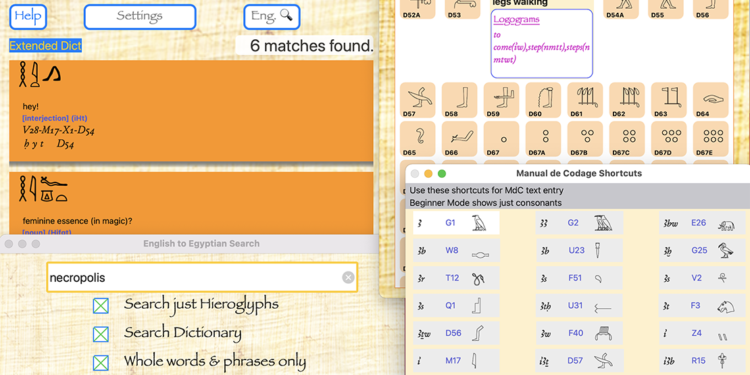
Hieroglyph Pro/Desk is the full featured desktop version of our Hieroglyph Pro App. Hieroglyph Pro is an easy to use translator from ancient Egyptian Hieroglyphs into English and from English into hieroglyphs.
Important features:
- Over 2,200 Hieroglyphic signs including 1071 in the standard Gardiner’s Categories plus over 1000 New Kingdom and later glyphs. Now, each symbol includes descriptive information, where available.
- The heart of the App is to translate sequences of Egyptian Hieroglyphs. You can now enter Glyphs 3 ways: Graphic point and click, typing(see below), or point and click on Manual de Codage shortcuts(new)! In this new big screen version, all three windows can be open at once. Thus, you can start by entering MdC shortcuts and Gardiner Codes, and then flip to scrolling through the graphics collection to find less common signs.
- Glyph sign database updated and now the phonetic and ideogram data are harmonized with a modern reference (R. Hannig, 2006: Die Sprache Der Pharaonen: Großes Handwörterbuch Ägyptisch – Deutsch (Marburger Ed))
- Selected Glyphs now display all accepted phonetic values and logograms (ideograms).
- Three skill levels are provided which progressively add more glyphs to select from.
- Totally self-contained, no internet connection needed for glyphs or translations of words and phrases!
- Built-in expanded, curated dictionary of over 48,000 phrases, titles, epithets, nouns, adjectives, place names and more comes standard in Hieroglyph Pro/Desk.
- Graphic (quadrant) display of hieroglyphic translations in the ancient style.
- The translated results in Hieroglyph Pro/Desk displays more information than the mobile version of the App. For example, the translations now include phonetics and full Gardiner codes.
- Ability to search for glyph sequences from the middle of words or phrases, not just the starting point of a word.
- Built-in Help files and links to curated external web sites.
- Copy results to the Clipboard to send to other apps like Email or word processors.
- Fully up to speed with macOS Big Sur including Dark Mode
